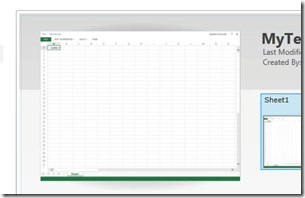Issue
When new Excel files are added or updated in a PowerPivot Gallery library in SharePoint 2013, a process called GallerySnapshot.exe is supposed to kick off and generate some pretty thumbnail images for the Silverlight gallery view of the library. I ran into a scenario where the process was not running and no thumbnails were generating. No hourglass was showing (should happen while process is running.) No red X was showing (happens when errors during the process occur.)
This is an example of what I was seeing:
This is what it should look like when the process is running (not happening in my environment):
The full path to the executable is: “C:\Program Files\Common Files\microsoft shared\Web Server Extensions\15\BIN\GallerySnapshot.exe”
Testing
I determine the GallerySnapshot.exe process was not even being called by:
- Add a sample excel file
- Start up ProcMon and set a filter on the process name contain ‘GallerySnapshot’
- Modify the properties of the Excel file (this should trigger the process)
In my case, the GallerySnapshot process was not even being called.
Solution
Turns out to be a pretty easy fix. All you need to do is deactivate the site collection feature called “PowerPivot Feature Integration for Site Collections”. Once the feature is deactivated, re-activate it. Then update the Excel workbook and you should see the process start to kick off. Thumbnails should show up in a minute or two.