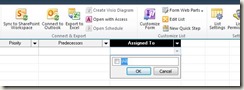When working with a task list in datasheet view, the people picker drop-list should contain the users that are in the site’s user information list. Occasionally, I have come across the scenario where this list is empty and only shows “(All)”, making the list useless.
- To resolve this issue, simply open the list in SharePoint Designer. Select the list from the Lists and Libraries section. This will display the list settings page in SPD.
- Click Edit List Columns
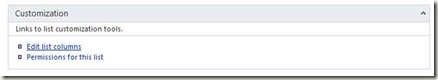
- Click the person or group column to display the column editor. Simply click OK.
- Click the Save icon in the title bar of SPD to save the list.
- Refresh the datasheet view of the list in SharePoint and now you should have people/groups to select from.